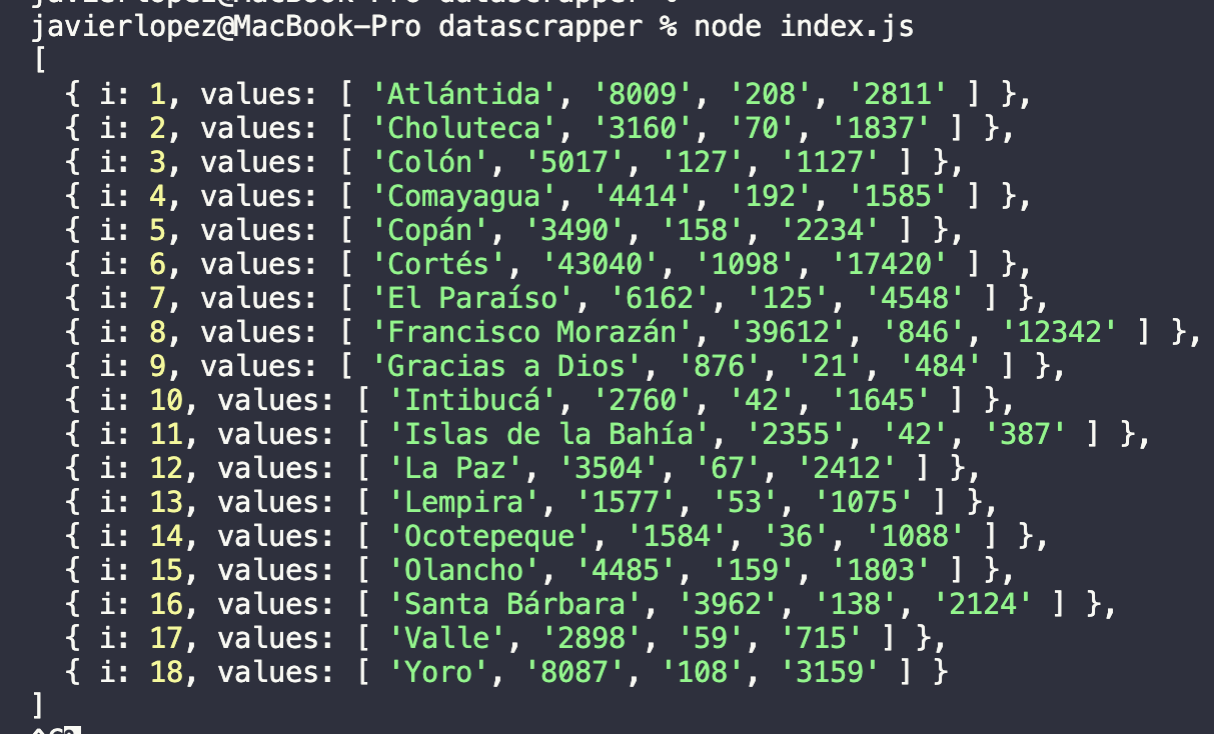Using Puppeteer to read table data
Basic example on how to use Puppeteer to read the content of a table element.
What is Puppeteer ?
Puppeteer is a Node library which provides a high-level API to control Chrome or Chromium over the DevTools Protocol . Puppeteer runs headless by default, but can be configured to run full (non-headless) Chrome or Chromium.
Why use Puppeteer?
Imaging that there is not an API to get data from a public site. Using Puppeteer you are able to render the content a web page and scrap data from it.
Also, there are several features that Puppeteer provides besides data, like generating screenshots and PDFs from pages, automate form submission, UI testing, keyboard input, etc.
A great example of this would be to get COVID-19 related data from a government website like covid19honduras.org . They don’t provide an API to fetch data.

Preparation
In this example, we are going to use NodeJS to create a server side application to scrap from covid19honduras.org and specifically get the data from the table of confirmed cases by departments. If you go to the site and inspect the table, you are going to see the id of the table, we are going to use this id to get this element.
-
Create a new project
npm init -
Install Puppeteer
npm install --save puppeteer -
Create a file index.js. This is going to be the place were we are going to add the following code.
Fetch data from an HTML table
const puppeteer = require('puppeteer');
(async () => {
const url = 'https://covid19honduras.org/';
const browser = await puppeteer.launch();
try {
const page = await browser.newPage();
await page.goto(url);
// Method to create a faster Page
// From: https://github.com/shirshak55/scrapper-tools/blob/master/src/fastPage/index.ts#L113
const session = await page.target().createCDPSession();
await page.setBypassCSP(true);
await session.send('Page.enable');
await session.send('Page.setWebLifecycleState', {
state: 'active',
});
// Bloquea la carga de recursos como imagenes y css
await page.setRequestInterception(true);
const rawData = await page.evaluate(() => {
let data = [];
let table = document.getElementById('tablaDatos');
for (var i = 1; i < table.rows.length; i++) {
let objCells = table.rows.item(i).cells;
let values = [];
for (var j = 0; j < objCells.length; j++) {
let text = objCells.item(j).innerHTML;
values.push(text);
}
let d = { i, values };
data.push(d);
}
return data;
});
console.log(rawData);
} catch (error) {
console.log('error', error);
}
})();
Result